What's done:
idea
research
concept
ux
ui
design guidelines
animation guidelines
copywriting
Tools used:
Sketch
Photoshop
Pen&Paper
If you want to create something best-in-the-world, you should start with analyzing competition. But why bother when it comes to tally counters? Some people think of it this way:
“It should take only one hour to create best tally counter in the world. Then development takes one more hour. We don't need much thinking. We need only one number on the screen and tapping, nothing more. Leave the screen white and people will use app as a flashlight, that's it.”
Well, that's enough only if you're planning to create an app that everyone else has already created. But there's another approach.
“Albert Einstein was once asked what the difference was between him and the average person. He said that if you asked the average person to find a needle in the haystack, the person would stop when he or she found a needle. He, on the other hand, would tear through the entire haystack looking for all the possible needles.”
(source)
So first thing any designer should do is to find out, how many needles there are.
ALS Counter shows some counters, though you can't see even two of them at once. It's updated often, but design didn't change since 2010.

Tally It! helps to keep an eye on people's dark side. Strokes seem nice, too.
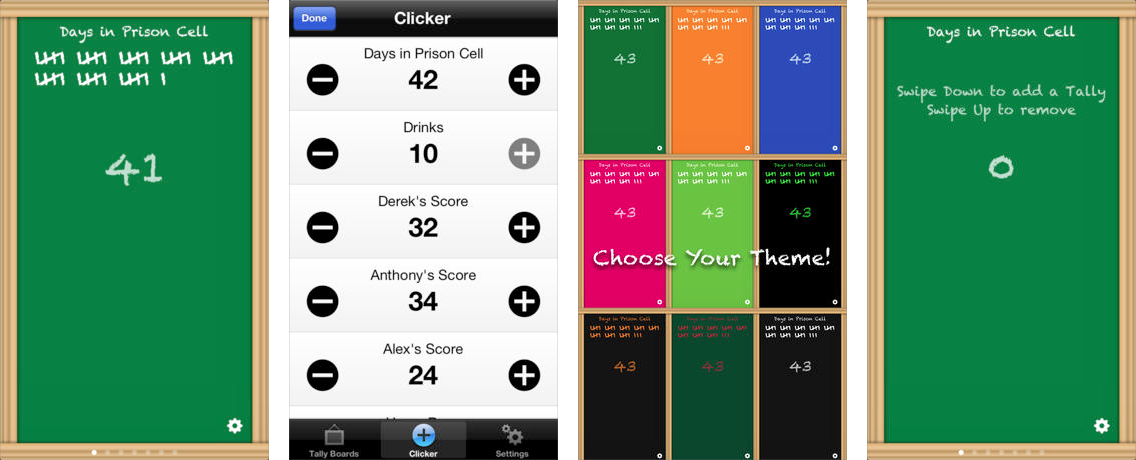
More realism by Tap Tap Counter.
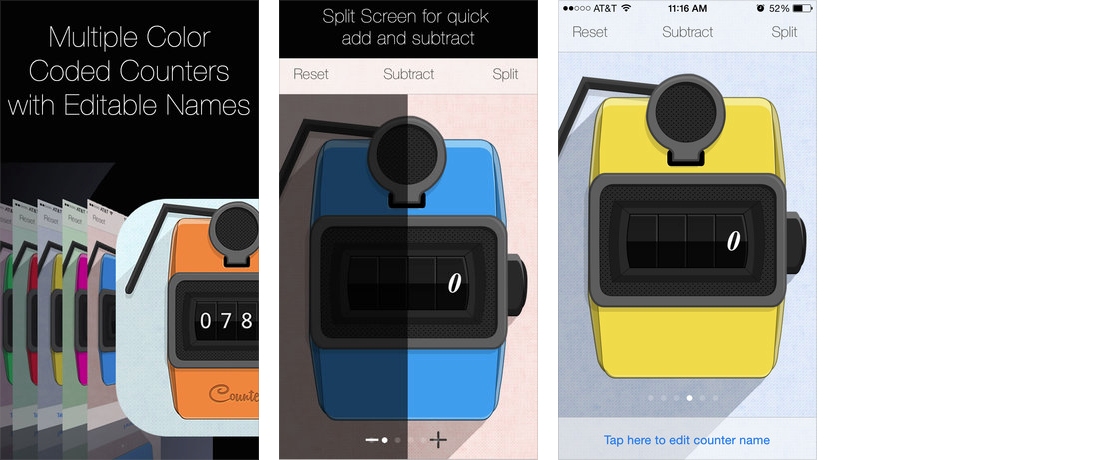
Count It. Widget for Control Center seems very heavy, but placing nine counters on one screen is a good thing. Also, there's a concept called “fading interface” — but that's not one.
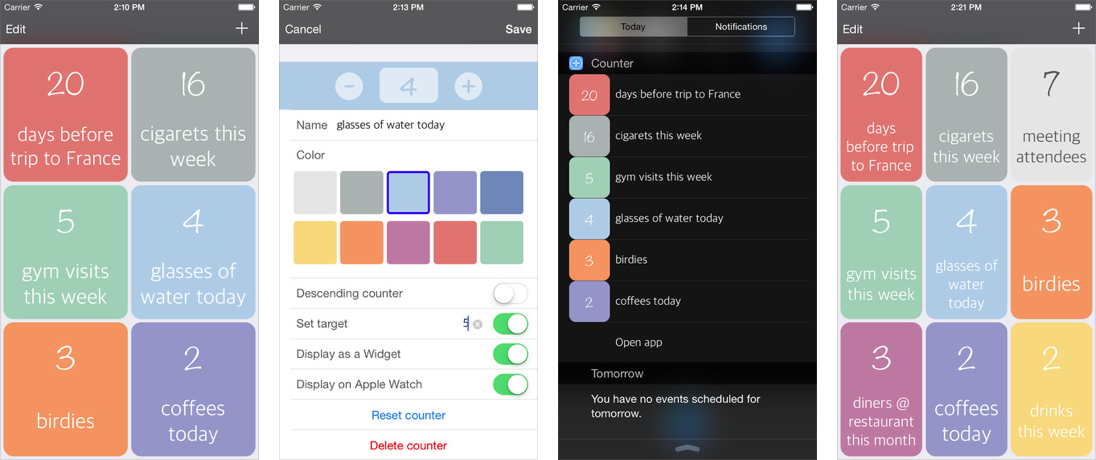
MyCountR reminds me of Clear, though for me it's simple but still not elegant enough.

By the way, Clear is one of those apps which make it a challenge to create something significantly better. Both simple and elegant and synchronized on all your devices. And kinda revolutionary among to-do lists.
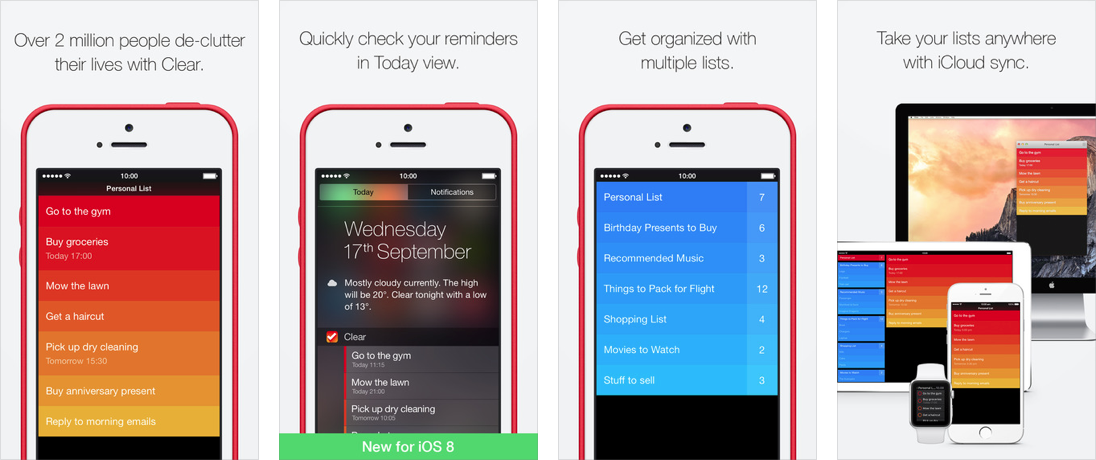
Simple Tally Counter doesn't make you aim too.

Counter - Advanced Tally Counter for iOS. Does the word “advanced” mean that we should expect something unfriendly? Well, maybe. But widget is nice.

More gestures in Tally 2. Strokes icon is nice too.
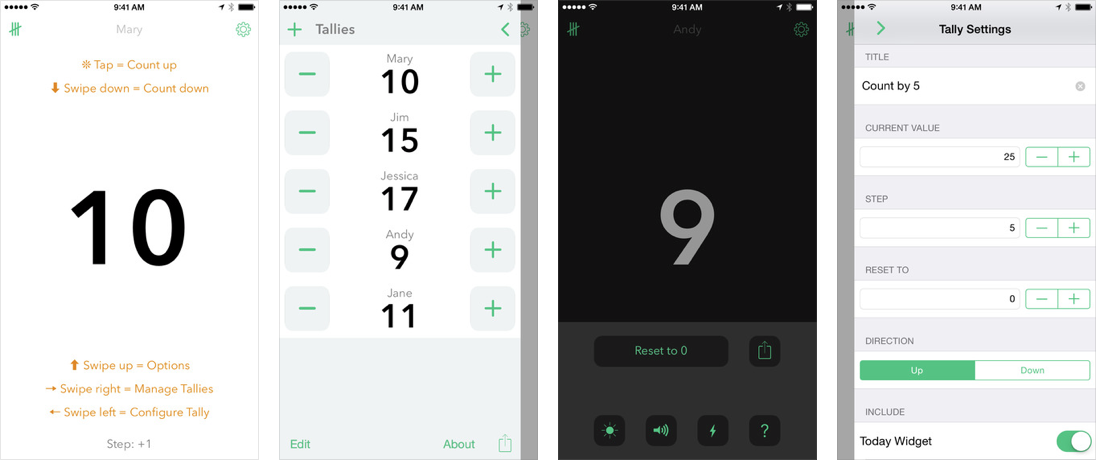
Teal's color scheme might be inspired by Angstrom app. The problem is you can't really see numbers.
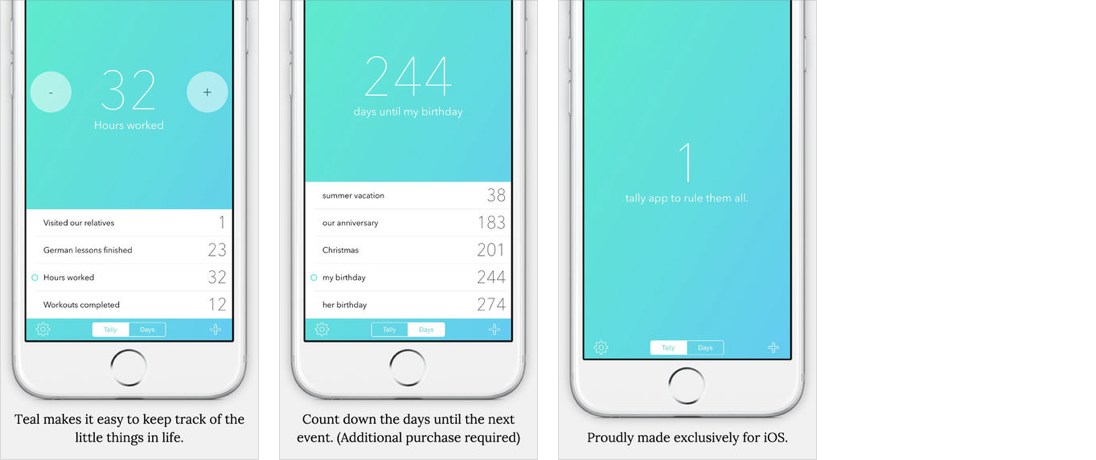
This is how first app in this list might have looked like. Counter +:

Five gestures in Flick Counter make pretty interesting idea. The only idea that didn't came to my mind before starting this analysis.

So does it seem possible to create best tally counter in the world? Yep. Is it any of a challenge? Nope. Let's talk about design.